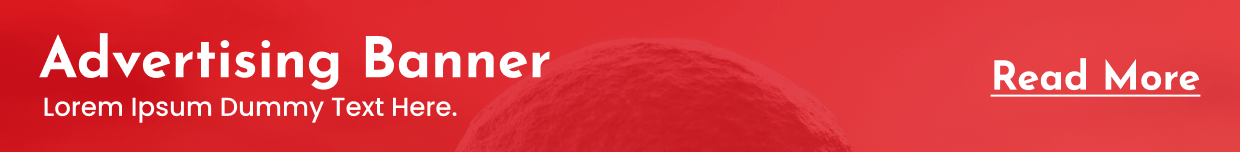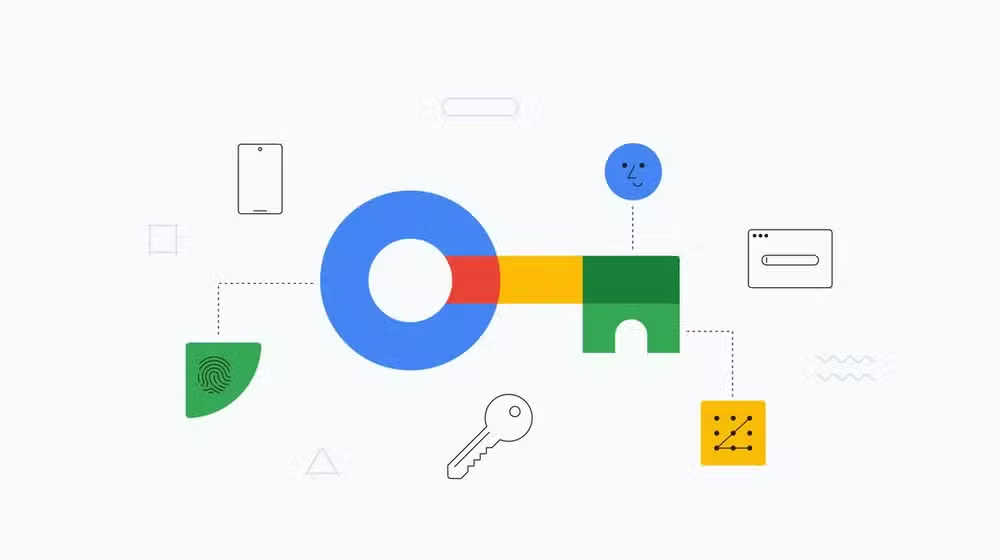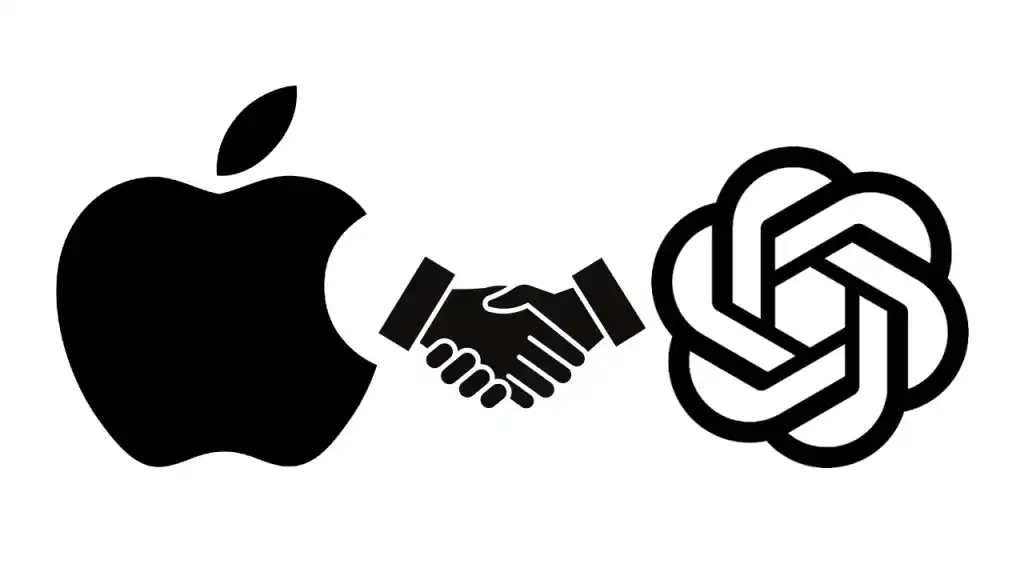Users have been anxiously anticipating the introduction of a new feature by WhatsApp: the capacity to upload longer videos to their status updates. Prior to this update, the maximum length of submitted videos was thirty seconds. WhatsApp has since extended the time limit to one minute, per the requests of a significant number of users.
This modification facilitates the sharing of cherished moments and updates among contacts. You are no longer required to trim or abbreviate your videos to adhere to the thirty-second restriction.
When the duration of your video exceeds one minute, WhatsApp will partition it into 60-second segments automatically.
To utilize this new function, simply follow these steps:
- Launch WhatsApp on your iOS device or Android device.
- Typically, the ‘Status’ tab is located at the very bottom of the display.
- To initiate the creation of a new status update, tap the ‘My Status’ icon.
- Select the desired video to upload from the gallery on your mobile device.
- Ensure the duration of the video does not exceed one minute.
- Tap the upload icon once the length has been verified in order to distribute the file to your contacts.
WhatsApp is enhancing the versatility and usability of its status feature with this update, bringing it in line with other social media platforms such as Instagram.
Without restriction, you can now share more of your memories and experiences with your family and friends via WhatsApp.
This improvement signifies an additional stride in enhancing the user experience and adapting to the ever-changing demands of its clientele.